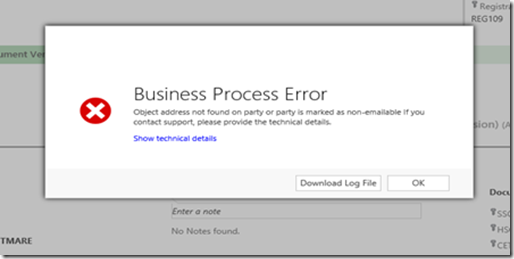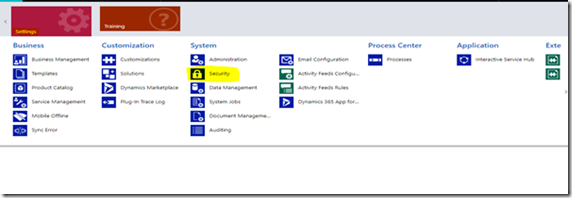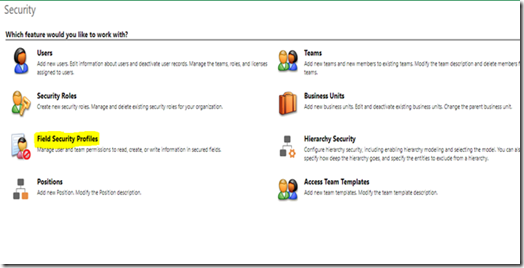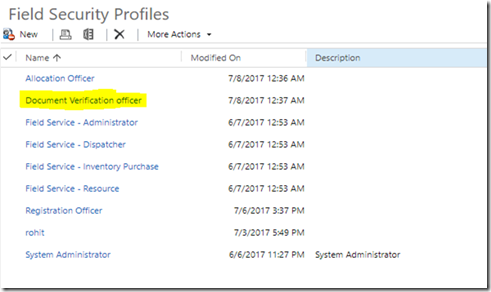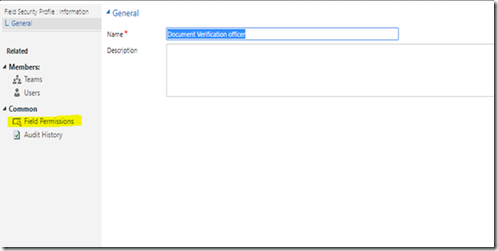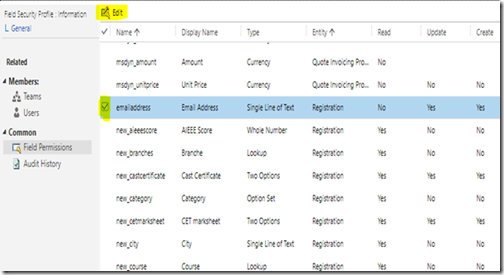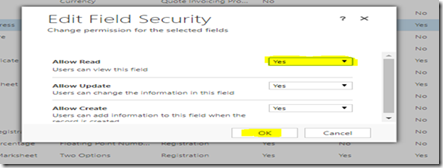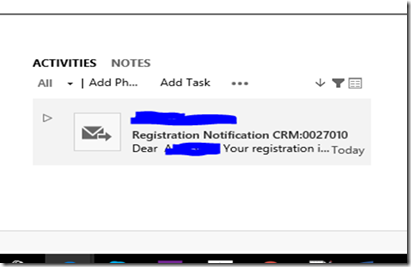When we are working with workflows which contains terms like ownership change and send email of activity, sometimes we might get following error.
As we can see in picture we get this error because the owner who want to access the fields from the current form don’t have sufficient privileges to get value of that field which is required by workflow.
In above case owner is sending mail to registered contact but Crm could not get the value of email field so the business process throws the error that object address not found on party or party is marked as non-emailable.
So to solve this error follow the bellow steps: –
Step 1: -Go to settings->security
Step 2: -Click on field security profile
Step 3: – select the security role which you have given to that owner who is sending mail to created contact.
Step 4: -Click on Field Permission
Step 5: – Select the email field or schema name and click on edit
Step 6: – Click on allow read field change it to Yes
Step 7: – Save and close it, go back on form and refresh the form, make changes in form and save it.
Hope it helps!!
Please get in touch with us at deepesh@marvels.company for any of your Dynamics 365 needs.